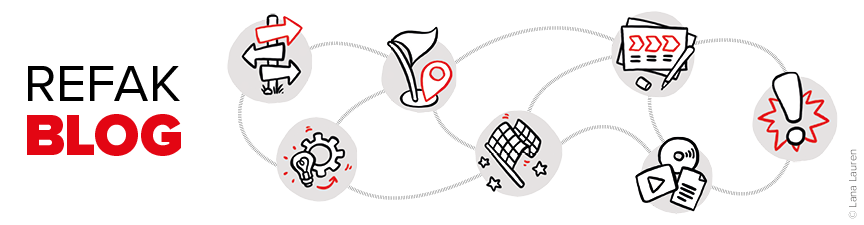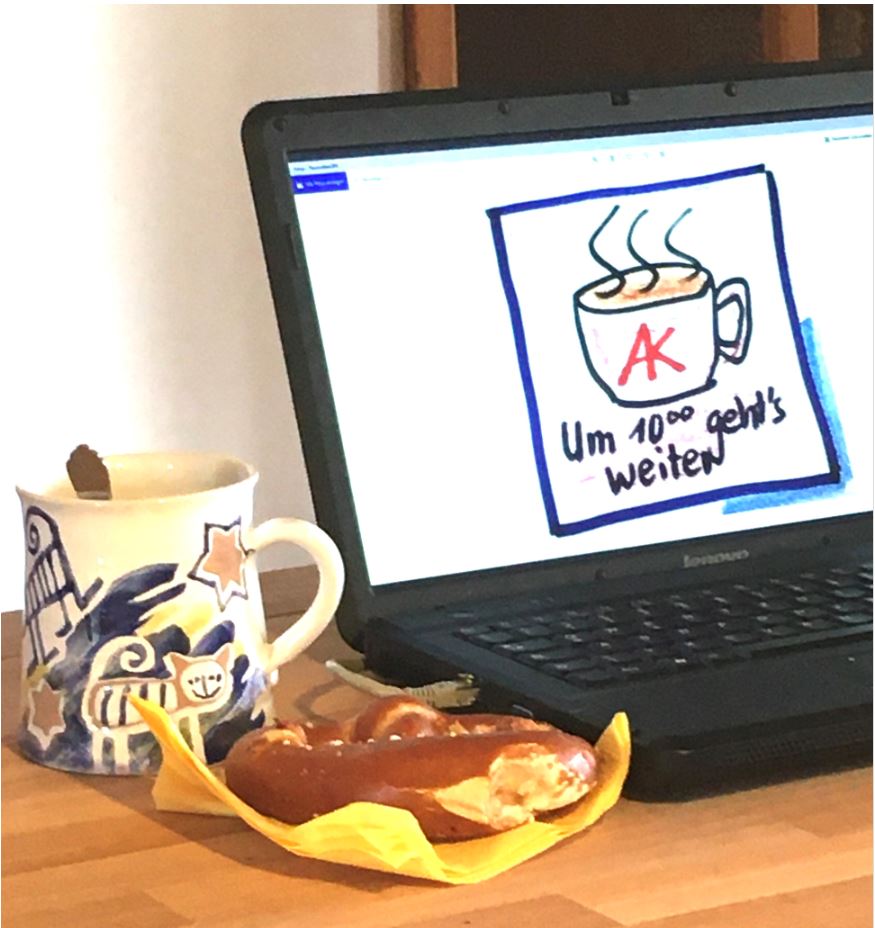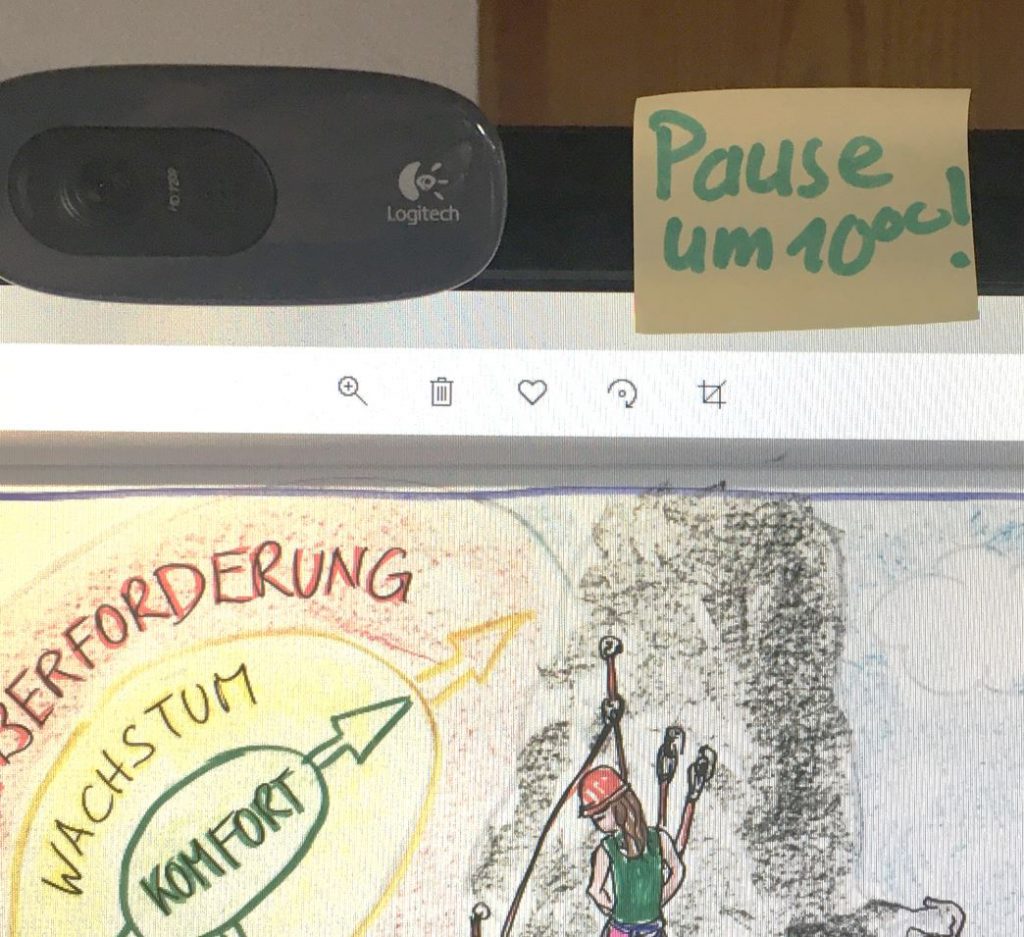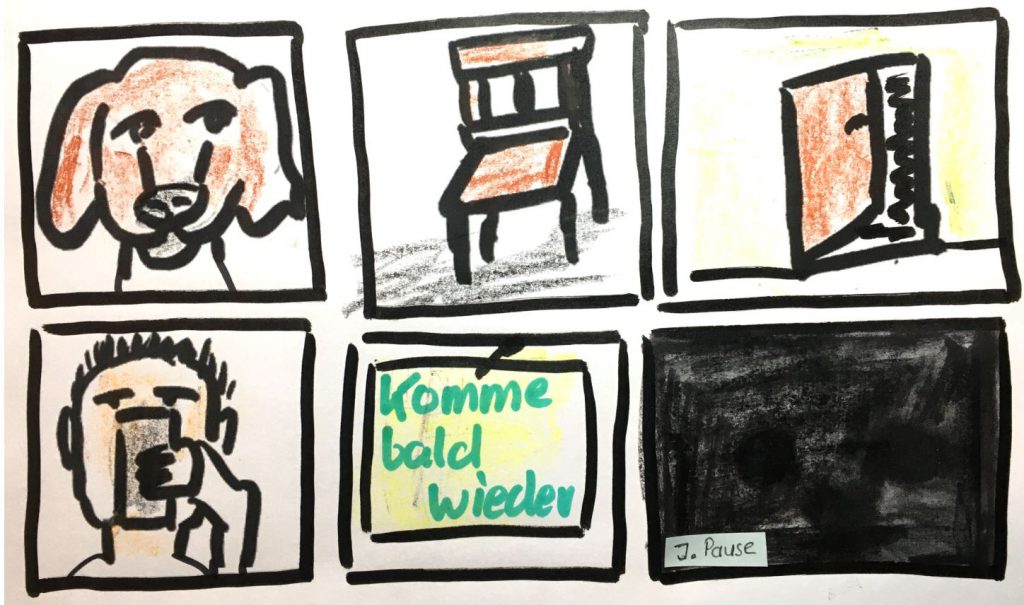Online is different. Also in terms of breaks. Drinking a coffee together, eating together, chatting, going for a spin in pairs or threes – none of that is possible online. Everyone sits alone in front of their computers and remains alone during breaks. That’s reason enough to pay special attention to breaks in online classes. We’ve also collected tips from colleagues.
What’s different about online breaks?
Basically, breaks are interruptions in the learning and working process, whether in face-to-face learning or in online mode. Therefore, this post builds on the general post „Take a break!“. Nevertheless, we should consider the following peculiarities in online learning:
- I get up from my laptop – it’s break time after all – and in a flash I’m at home or at work, in the office, but in any case far away from the seminar and the colleagues in the seminar room. The learning process is interrupted. That would be okay if it were for recreation. But we are often catapulted into our „normal everyday life“: „Ah, you’re on break. Please have a quick look at the draft text….“ When the training continues, my mind is elsewhere.
- Many simply remain seated. The online workplace seems to be „human-magnetic“. This avoids being totally pulled out, but it’s not a real break either, without movement, without fresh air.
- There is even less movement in the online format than in a face-to-face seminar. Our gaze is fixed on a relatively small area. We barely move more than our fingers to operate the keyboard, and we don’t even get up from our chairs to get to the group work and back.
- In addition, online training is more strenuous than face-to-face training. This is true for participants as well as for us as trainers. The multitasking ability alone is put under much greater strain: In addition to the content to follow, we have to concentrate on the technology. On top of that, there is often the chat. The unity of language and body language falls apart. That’s where breaks do us good! But how can we make the most of them online?
More breaks!
Even after the first online seminar, it was clear to us that we need to take more breaks than in face-to-face mode. We need regular short breaks. We do well with 5 to 10 minutes per lesson (60 minutes each).
For long sessions that last more than three hours, we take a very long lunch break. Gladly two full hours. Within this time, we pack in individual tasks to be completed, if it suits the content. However, these should not take more than 20 minutes of the two hours. By the way, the acceptance for this is high among the participants.
Examples: During an online seminar on storytelling, participants were asked to think of stories for their own training sessions during the long lunch break. In another on „Activation Islands in Teaching Lecture„, the instruction for working during the lunch break was: Think about and write down activation possibilities for your own courses. Please email us your work results. Quite a lot came together!
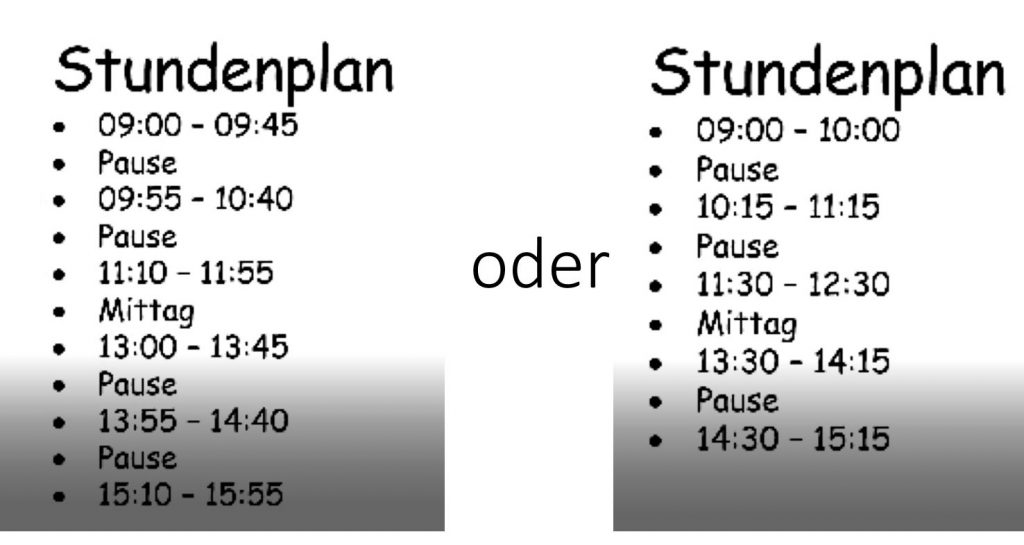
Sometimes it’s different: a survey of colleagues revealed that sometimes a high frequency of breaks in online seminars is perceived as annoying by participants if the learning process is varied, everyone is actively involved and doesn’t want any interruptions.
Sensors for the need for a break
We need break-sensors. Relying on one’s own feeling hardly helps. We are even less aware of the need for a break in the online setting than in the presence mode. We seldom notice how often participants look at their watches, pull out their cell phones, or slide down in their chairs while we ourselves are still charged up.
What helps?
• Fixed break times and sticking to them!
• If we work in pairs or with a facilitator (example in the self-experiment), someone specifically pays attention to breaks.
• Guiding feedback: For longer events, we ask before the lunch break or at the end of the first day, among other things: „Break length and break frequency, does that work for you?“
• Break officer is a participant with the special task to speak up when a break is requested. Sometimes they are also asked to do so by colleagues in the chat.
• The sticker reminder: You set yourself a cell phone timer or very oldschool on the screen: Break at 10!
Breaks with and without the computer
There are breaks with the computer. I interrupt my lecture, the work on the topic, in order to relax, loosen up, have fun, get to know each other, exchange ideas, but remain in contact with my participants during this time. But we have to get our participants away from the laptop again and again. These are the breaks without computers. The longer an event lasts, the more often we build in breaks in which the workstation is left.
This is how I get the participants away from the computer
Stand up to get something: „Please find an object that is important to you and hold it up to the camera!“ Then everyone shows their object and says a sentence about it. This encourages movement and getting to know each other. What to fetch can vary: What’s important to me. Something green, something red, a living thing, your favorite book, a room key… Be careful (but this applies to all tips): If a participant has to do this exercise three times in one week, they will not be happy (anymore).
Fresh air and exercise: Get something from outside! Please open the window briefly, let fresh air into your room. If you can’t open anything, see that you can breathe fresh air briefly. In five minutes (better at 11:35) we will continue. If the cameras stay on during this, we’ll see how many actually get up. We have good arguments to convince the learners: We have been sitting in front of the laptop for a long time now. Learning goes better if we air out our heads and move around a bit.
Steps competition: on our smartphone, many of us have a pedometer (usually in the health app). We write down the number of steps already there. Who can take the most steps in the next five minutes? 500 steps in five minutes is already great.
Breaks with the computer: online energizers
Exercise breaks and energizers need a sure instinct, both online and in presence mode. There are allergies there, too: „No games, please!“
Online energizers abound. We are currently collecting for our own contribution and would be happy if you send us your favorite energizer (please until 15.03.2021). Just send an informal mail to lipp@wup.info. Here we limit ourselves to a selection:
„Hide from your camera!“ When trying to disappear to the right, left or down out of the picture, everyone must move. The prerequisite is the gallery view, then the instructor* can take a funny screen shot and show it to the group later. This movement break comes from a collection by Caspar Siebel. There are more good ideas there.
Stretching and reaching: I demonstrate this as a trainer on camera, saying, „I stretch my arms up, make myself really long, and try to pick the sweetest apples from the very top, put them next to the laptop, and see some again…“ This can be done while sitting, but also while standing. Standing gives funny screenshots in the gallery view, because you often only see bellies.
Online puzzle aka group puzzle: There are only three figures: scissors, stone, paper. This also works only in the gallery view. Each player chooses an opponent without saying who it is. On command (on three) all show their figures. Whoever has lost turns off the camera or tapes it. The remaining players move on to the next round until only the winner is left. (So that you can see how it works with us trainers: Regina Czurda told me the exercise, she got it from Michael Ziereis and he got it from Anna Langhaiter).
Breaks with the computer: chatting and exchanging ideas
„Chat rooms“ for long breaks. You give out links for your own virtual rooms where participants can meet during the breaks even without the instructor. For longer courses, it is worth introducing software such as wonder.me. Participants can get together in informal groups and have conversations only in this group, switch to another group in between or just talk in pairs – almost like in a real break area!
On platforms with the ability to set up breakout rooms (Zoom, BigBlueButton, MS Teams), speed dating works quite well. For a short break, everyone is randomly sent into groups of two or three to exchange ideas.
Sonia Weidenmann has had good experiences with a partner exercise in online training that combines exercise, fresh air and exchange. Two participants at a time arrange to have a „walking conversation“ on a particular topic. Each person walks around outside on their own. While doing so, they talk on the phone and discuss. Back in the plenum, the joint findings can then be introduced and discussed!
Further tips from colleagues
Water and…: We always drink too little: Please show your (break) drink to the camera!
Conversation before restart: Regina Czurda recommends that trainers do not return to the room too close to the restart after a break. Not only to let the individual participants (in Zoom and teams) back in, but also to chat with those who are already there.
Addressing pauses: Wolfgang Strober asks what participants did during lunch breaks: He then asks questions and has them answered by a show of hands or by taking off the cameras previously taped with colored post its. Those who can then be seen can also comment briefly. Example questions:
- Who was outside?
- Who was talking to someone about the training?
- Who was purposefully moving?
- Who was sleeping?
This is not only activation at the beginning of the next unit, but also an incentive to do something different during the next longer break.
Break until 12.30pm
What does the screen show during the break? In any case, the indication of when it will continue again and not just „break“. Some colleagues present a timer that shows to the second how long the break will last, but that’s a matter of taste. A self-drawn picture adds a personal touch.
The „sermon“: Michael Ziereis recommends preaching like a prayer mill: „Do everything, just don’t sit in front of the computer!“ Lana Lauren has made a wonderful graphic for this, which is also good to display during the break!
When participants take a break for themselves
A colleague experienced that a participant left his chair during an online training and instead of him sat his dachshund on it, which looked quite interested at the screen and into the camera. We often experience that participants (usually not quite so conspicuously) take a time-out independent of the „official“ breaks – even in presence mode. If the camera and microphone are suddenly switched off, it may be because the network capacity for image transmission is too weak. But the cause can also be an individual need for a break. Online, it’s much easier and less conspicuous to simply step out. Let’s take it as a signal and also ask unabashedly, „Florian, are you still there? Do you need a break?“
Author: Ulli Lipp
Lust auf mehr? Zu allen Beiträgen der #digiLearn-Serie kommst du HIER!

Dieses Werk ist lizenziert unter einer Creative Commons Namensnennung-NichtKommerziell-Weitergabe unter gleichen Bedingungen unter gleichen Bedingungen 3.0 Österreich Lizenz.
Volltext der Lizenz

Dieses Werk ist lizenziert unter einer Creative Commons Namensnennung-NichtKommerziell-Weitergabe unter gleichen Bedingungen unter gleichen Bedingungen 3.0 Österreich Lizenz.
Volltext der Lizenz