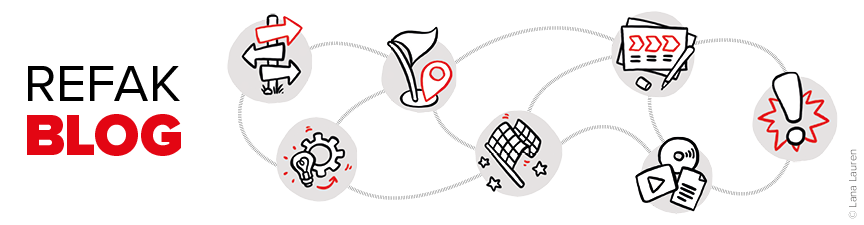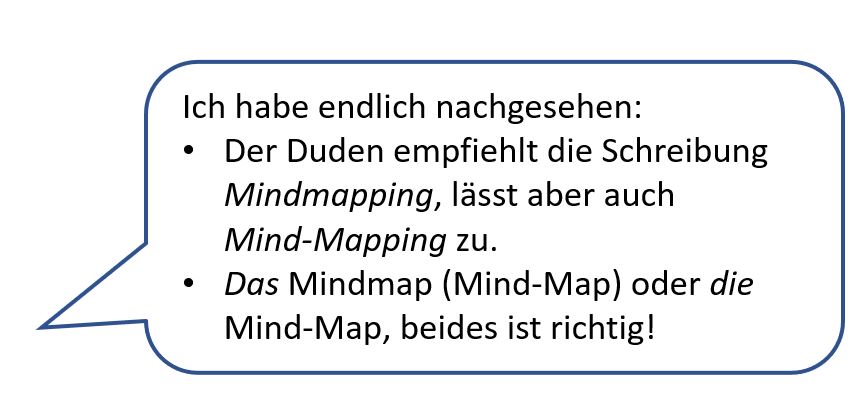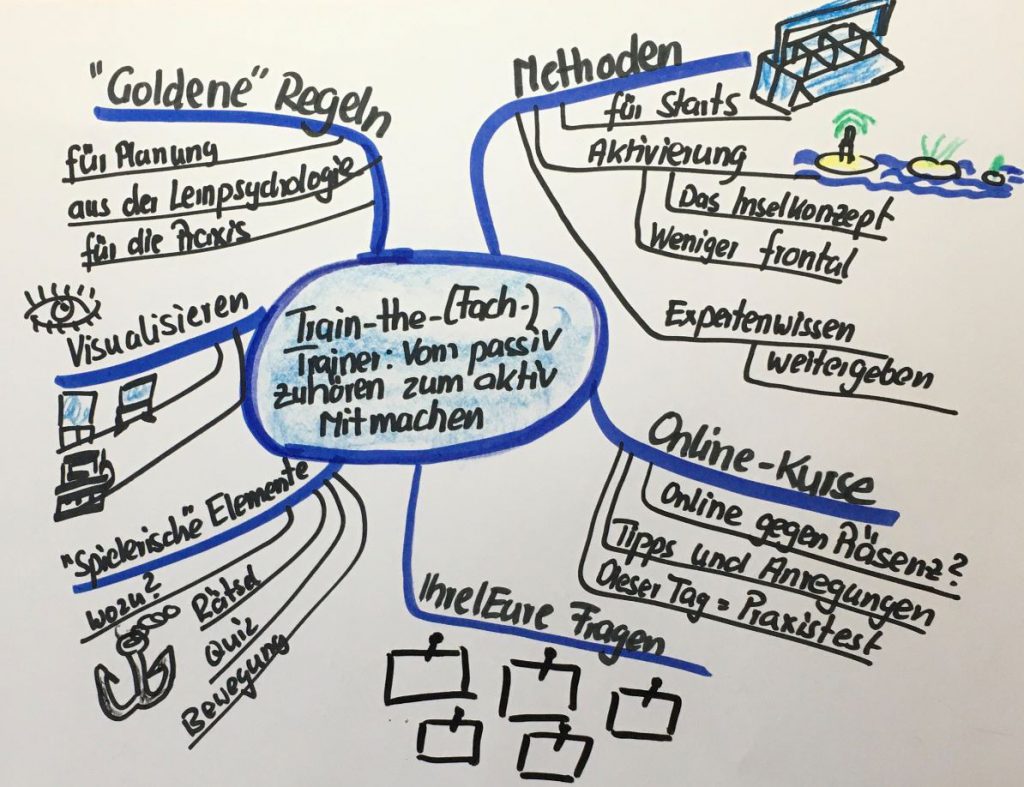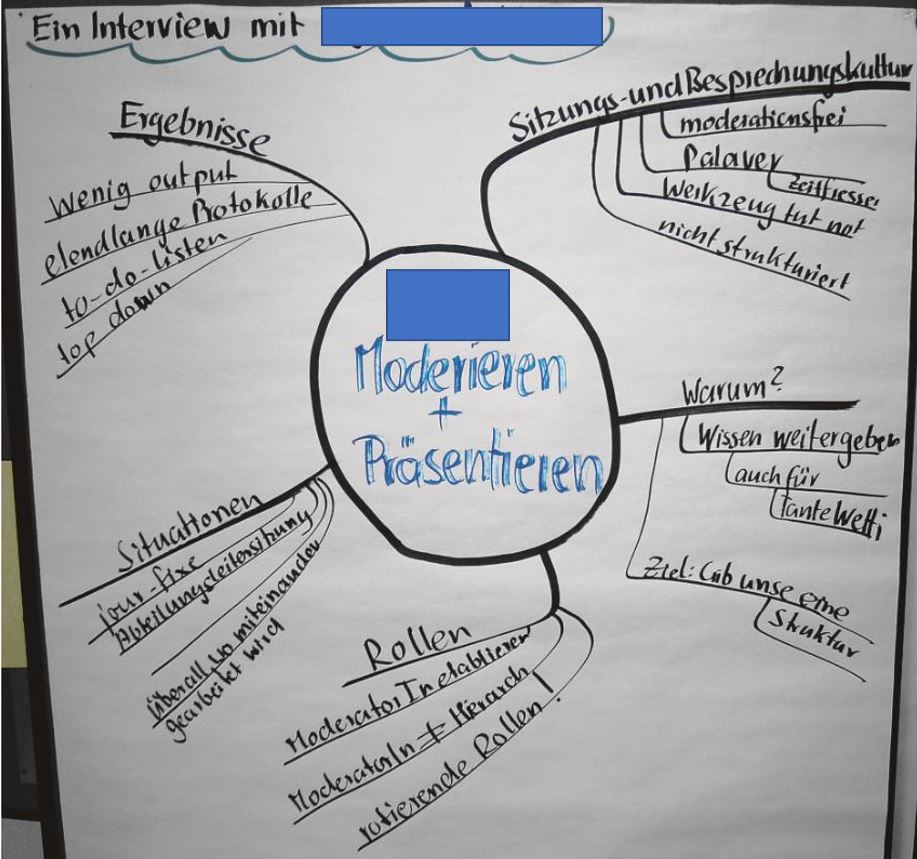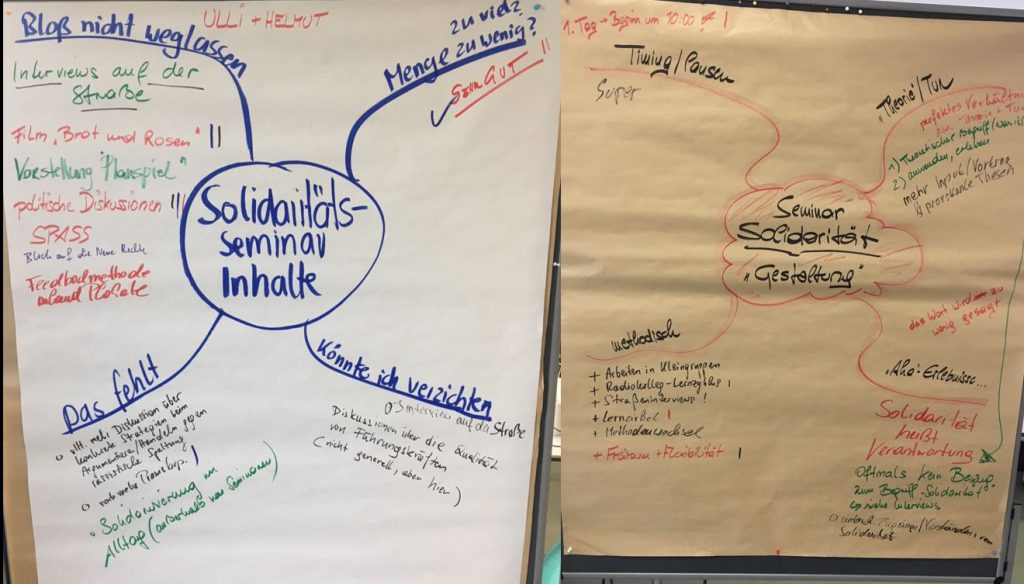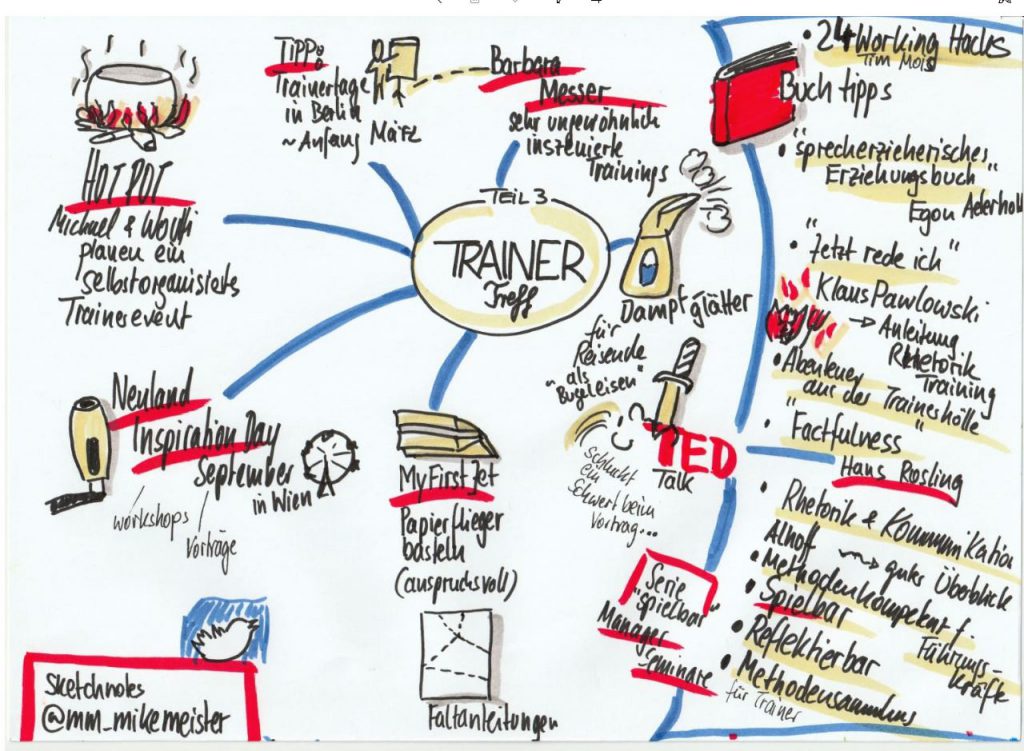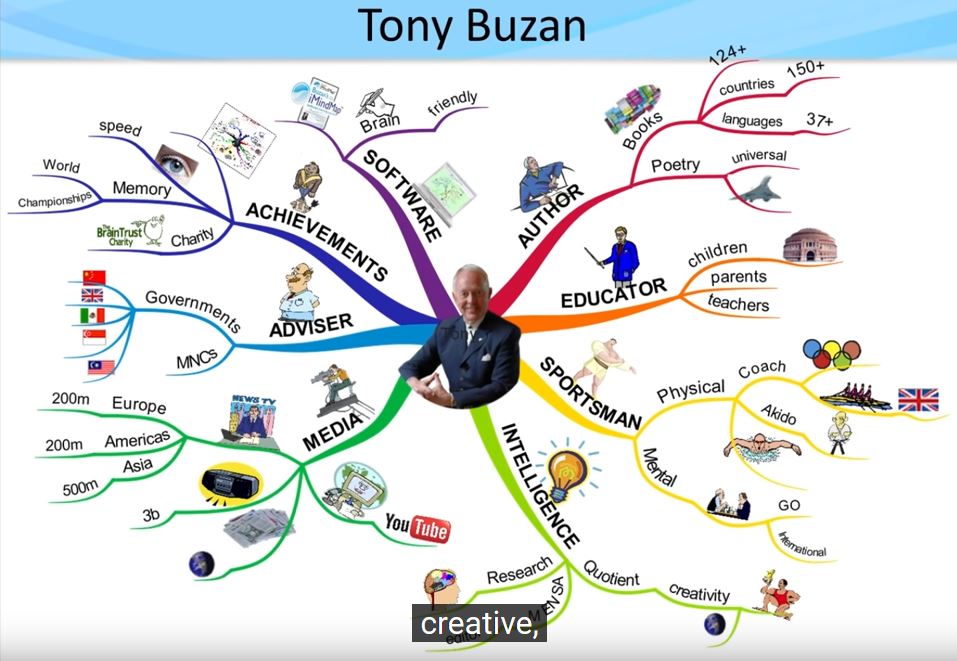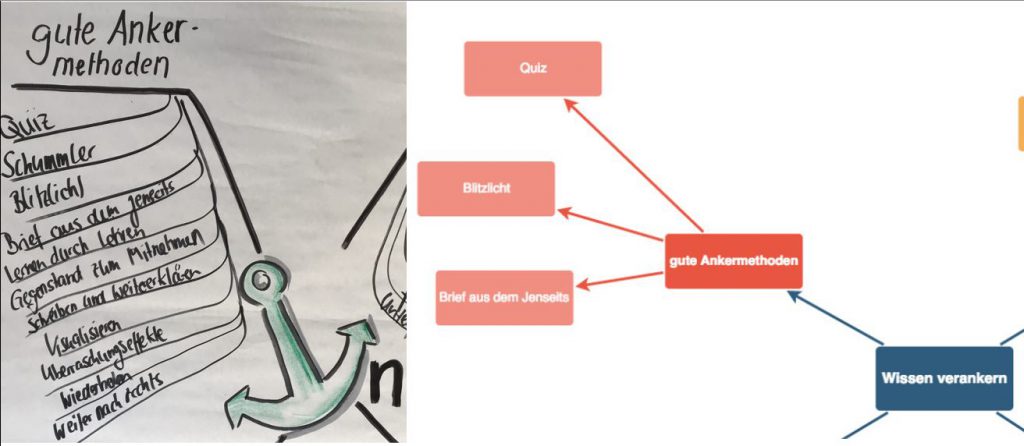An (almost) universal methode for trainings and seminars
Everyone knows mind maps. The many possible applications of mind mapping in teaching and learning processes are far less well known though. Hence this article containing experiences of 30 years of mind-mapping.
Aims of the method
- Presentation of complex contents
- Gathering technique for individuals and groups (for prior knowledge, information, creative ideas, feedbacks…)
- Planning and preparation of lectures and trainings
- Co-visualisation of discussions and instructional talks
- Working aid for work in small groups
- Learning aid for participants
Brief description
Mind-mapping is actually just another way of writing things down. Not from top to bottom, not from left to right, but starting from the middle of a large sheet of paper. This is where the topic, the question, is written. From there, the main aspects (like the subheadings in a linear text) branch out as thicker branches. For those who are doing this for the first time, it takes some getting used to. It usually takes two or three attempts before it works. The rest of the design can be done with pictures, colours and arrows. There are no rules for this.
I notice that a lot of people know about mind maps and have no difficulty reading them (= taking out information), but have never created one themselves. Then it’s time. Imagine that in a few minutes you have to give a short talk about your hometown (your trade union, your hobby …). Grab a sheet of paper, take it crosswise. Write the topic in a circle in the middle! The main aspects that immediately come to mind should be written on thicker branches that can branch out as you like. Let’s go! There is some help here on one page.
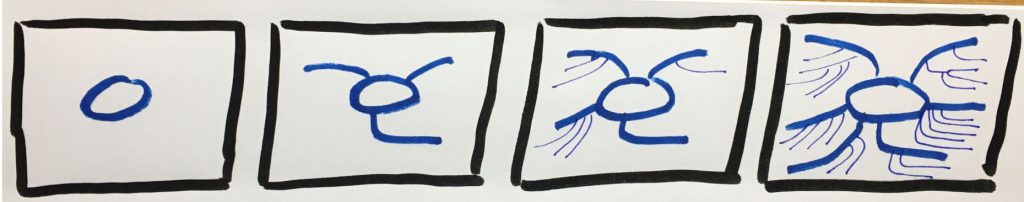
Possible applications
As a seminar overview
I like to give an overview of the content of a seminar in the form of a mind map, which then remains visible. Here I can go into more detail than with a list on the flipchart and I am flexible, can add points as needed. There is no time structure (When do things happen?). I don’t see that as a disadvantage. It is often the case that a certain content (in my case, the methods) comes up again and again. The presentation as a mind map makes this easy to understand.
As a collection method
We have already done tests in larger groups and worked on a question (e.g. How do I create a good learning atmosphere?) with different collection methods. In addition to mind maps (visible to all on the pin board or via a mind map programme on the beamer), we also used card queries and a call-out list/brainstorming. The results differed little. It was noticeable that mind-mapping was always quicker and there was more „life in the joint“. A complicating condition: Someone who is proficient in mind-mapping on the whiteboard or with the digital programme is needed. I like to use sticky dots for further work on selected individual points. Clarity can be increased with coloured crayons. Here is an example of a collection of experiences and ideas for seminar conclusions.
For visualising discussions
Discussions and talks are rarely visualised. Many contributions and ideas get lost. However, taking notes (especially for all to see) is also demanding and almost impossible in volatile conversations. In this case, mind-mapping is the only chance. A tip for practising: Try mind-mapping at the beginning of a talk show!
Preparation of content/collection of material
A lecture or presentation on a new topic is coming up. Before I start researching and plunging into the flood of information on the Internet, I use a mind-map to look things up in my head: What can I find on the topic? What information, but also what questions do I have? The big advantage is that the topic structures itself in this way and this structure helps me in the following research.
The trainer’s guide as a mind map
My guidelines are almost always mind maps, unless I work with colleagues who are allergic to mind maps, in which case I choose to use tables. Advantages for me: I’ve done some seminar modules umpteen times. There is only the main branch and the time, I already know what to do. Others are new. I can write down the sequence of events with side branches and pictures in detail. Another practical feature is that I have everything on one sheet. This makes it much easier to spontaneously reschedule when time has run out again. Sometimes the mind map is also a manuscript.
Mind maps as feedback at the end
I prepare mind maps on pin boards. There are only main branches with the points I want feedback on. Comprehensibility. Balance between theory and practice. Timing. Space for exchange, to name just a few examples. The participants then have time to complete the mind maps alone or in pairs. When they are finished, I can ask them if anything is unclear to me. Big advantage: I take a photo of the pinboards and use the feedback as a guide for the next planning.
Mind maps for documentation
Very often, these are simply designed mind maps that can (depending on the interest, e.g. activity of the participants, atmosphere, methodological design etc.)also contain other points in addition to the content aspects (main branches) . There are also artistically designed mind maps that use pictures to great effect. The following example shows a combination of mind mapping and sketchnotes.
Further applications
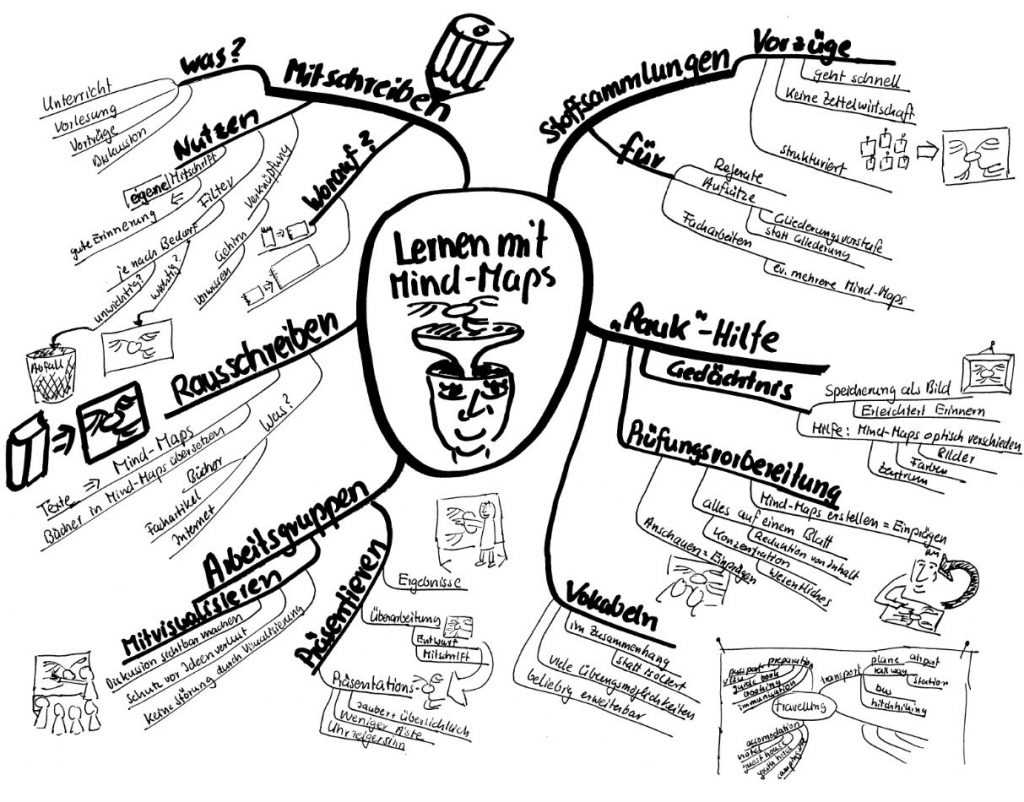
- Displaying a lot of information on one sheet: Many details and information usually lead to confusion. This is different with mind maps. The structure with the main and secondary branches facilitates orientation.
- Learning with mind maps is a very large field of application: There are many suggestions for this on the web. Mind-mapping has found its way into many schools and universities. I see mind maps in the exercise books of my 11-year-old granddaughter and there are universities where students can submit exams as mind maps. On the website of the Academy for Learning Methods you can find a discussion on mind mapping for learning and memorisation.
- Mind maps as an aid for giving feedback: After a teaching experiment (presentation…) I am supposed to give feedback. I prepare a mind-map with main points on which I would like to make observations in any case (body language, visualisation, speed, anchoring…). Because this only takes up a small part of the sheet, I have space for all the other observations. From this abundance, I can simply select (with colour) before the feedback what I am also addressing.
- In multi-module training courses with sometimes changing participants, everyone makes a mind-map about themselves on an A3 sheet with their name and portrait in the middle. There is more on it than a few thin pieces of information. The A3 sheets are displayed again in each module.
Who came up with it?
Tony Buzan, who died in 2019 at the age of 76, developed the mind-mapping method in the 1970s. Based on his own learning difficulties in various educational institutions, he wanted to know how our brain works and how we can best „deal“ with it. In an interview, he tells how he invented the mind-mapping method. His first mind maps actually still looked like maps. The mind map about himself comes from a performance at TED Talks.
People allergic to mind mapping
There are people who can’t relate to mind-mapping and react negatively or even allergically. This has to do with different ways of thinking. Those who think logically and in an orderly manner, take a content and work through it point by point, and find the mental jumping to completely different aspects and contents disturbing, will not be happy with mind mapping, find it chaotic and leave it alone. However, those who like to jump in their thoughts, think associatively and do not shy away from mental somersaults will find that mind-mapping is the right working technique for them. This does not mean that we have to do without mind maps altogether because of our allergy. Especially well-prepared mind maps, in which a complex content is clearly presented in an illustration, also suit linear-analytical thinking people.
Digital and online mind maps
Programmes for the digital creation of mind maps are available in abundance. Katharina Nierhoff has published a very helpful article in this blog. She introduces three free mind mapping tools: MindMeister, padlet and draw.io. The beauty of the article: The same topic „anchoring learning content“ is visualised with the three programmes and a hand-drawn analogue mind map (here only as an excerpt for each).
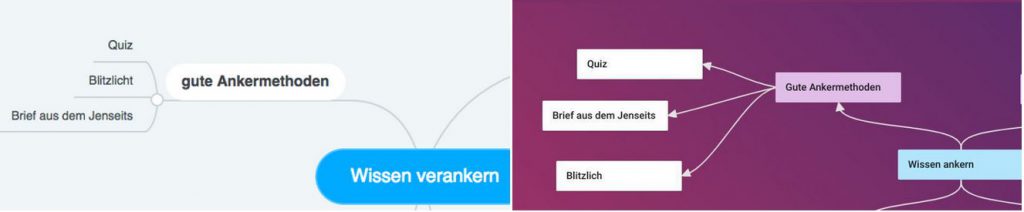
I asked Katharina Nierhoff whether the information in her article is still up to date. In her answer, she also gives new tips:
„In itself, it is still up to date. In fact, what was more of a research job in the article, we now use much more intensively. We have just set up a blended learning course (for educators)… in which one task in the online phase is to create a mind map with draw.io on the topic of media competence. The idea is also to get to know the method and the tool…
And then I remember how I prefer to make mind maps: with the note-taking app on the iPad, i.e. very old school handwriting.“
Advantages of mind mapping on the computer
The results are easy to document. You (almost) never run out of space because the programme moves branches. Various possibilities are offered to continue working with the mind maps. In some cases, several people can work on a mind map at the same time. This makes mind-mapping an ideal tool for online seminars. But we have also created mind maps live by hand in video conferences. Someone from the group makes the mind map analogue on paper and this process is recorded and presented with a document camera or a webcam pointed at the sheet. The participants shape the content on demand, just like in a brainstorming session.
There is another reason to use mind maps for online training: I fit a lot of information onto one „page“, more than with many other types of visualisation. In the seminar room, I can use a flipchart, pinboard and projector simultaneously, which is not possible in the video conference. However, this is not meant to be a licence for overloaded mind maps.
Author: Ulli Lipp
Lust auf mehr? Zu allen Einträgen der Serie #mm kommst du HIER!

Dieses Werk ist lizenziert unter einer Creative Commons Namensnennung-NichtKommerziell-Weitergabe unter gleichen Bedingungen unter gleichen Bedingungen 3.0 Österreich Lizenz.
Volltext der Lizenz

Dieses Werk ist lizenziert unter einer Creative Commons Namensnennung-NichtKommerziell-Weitergabe unter gleichen Bedingungen unter gleichen Bedingungen 3.0 Österreich Lizenz.
Volltext der Lizenz