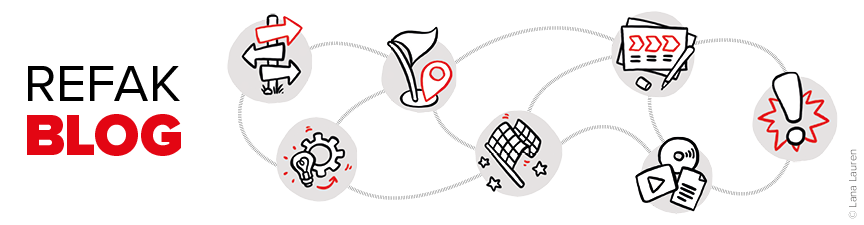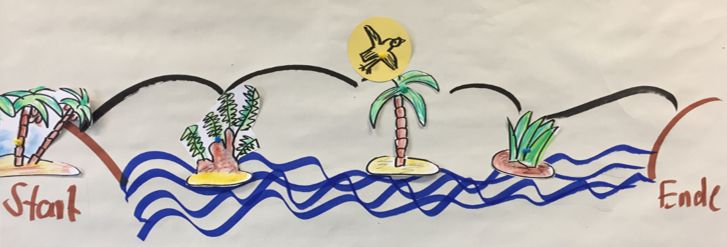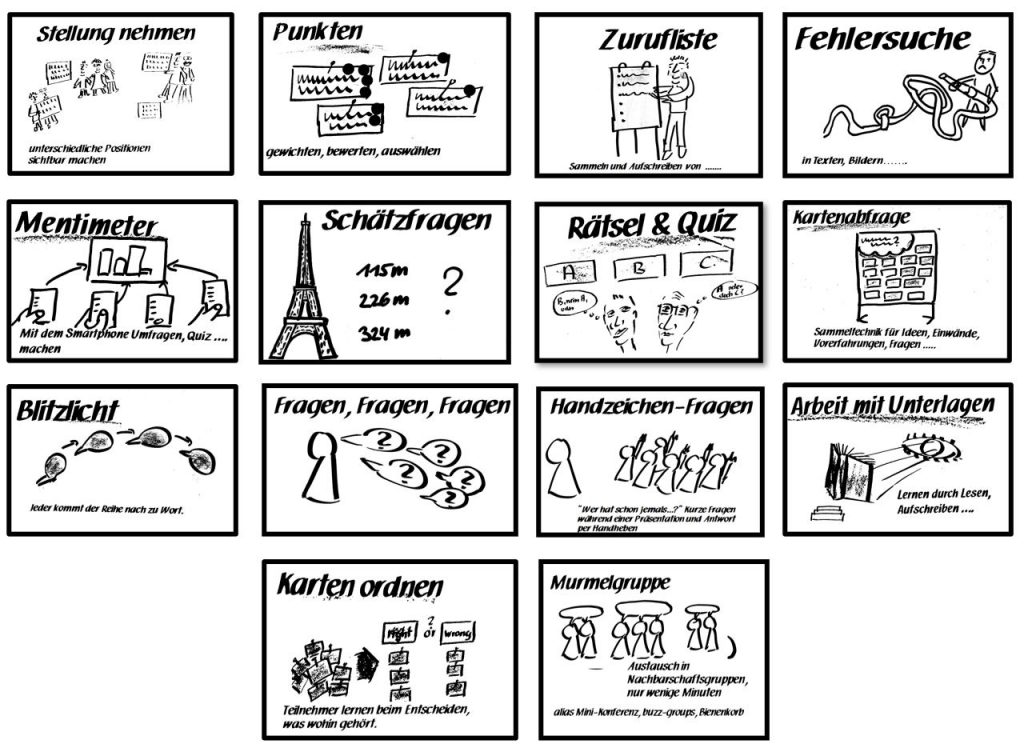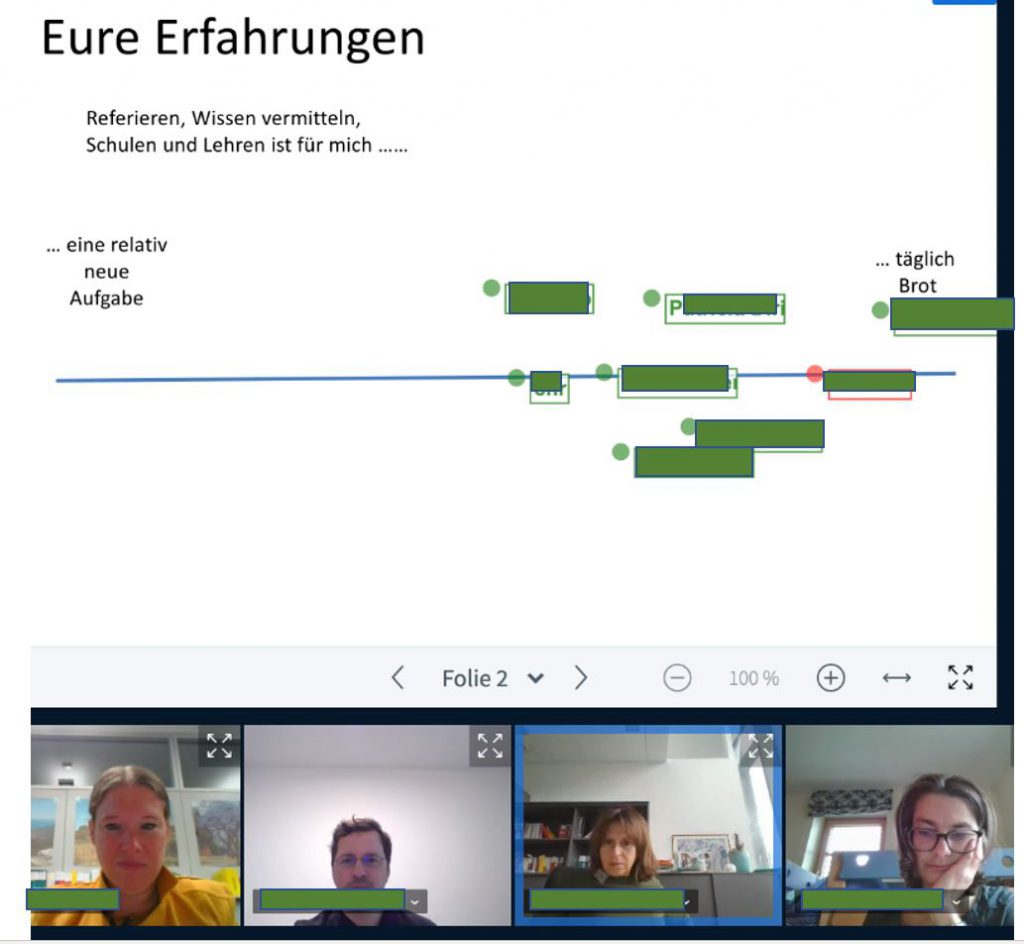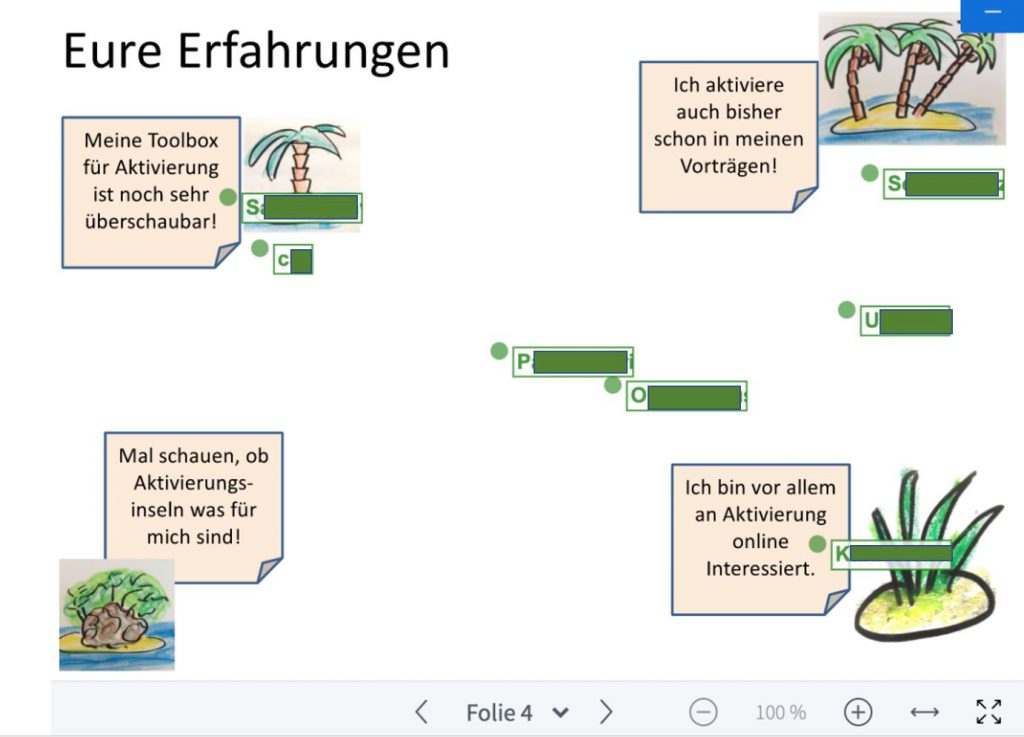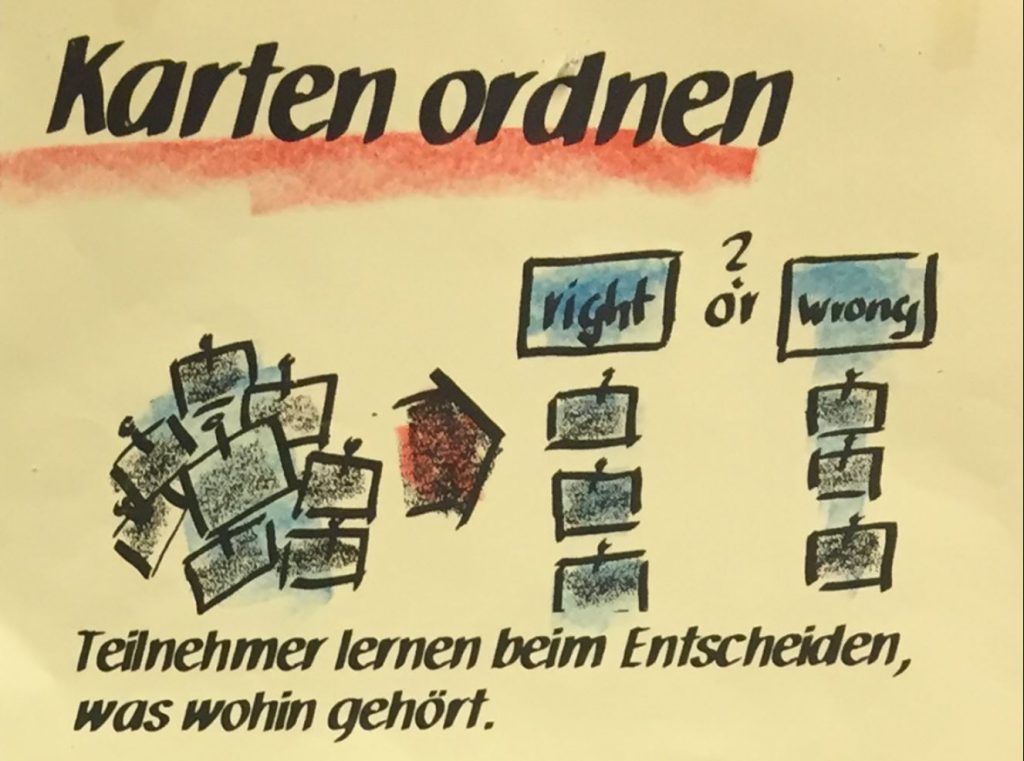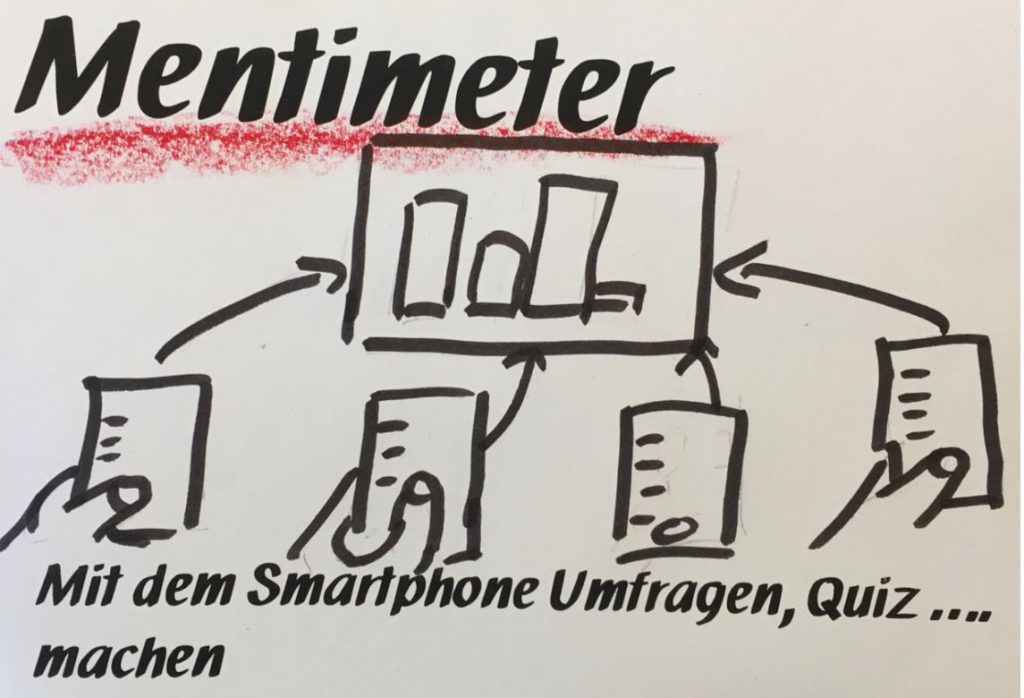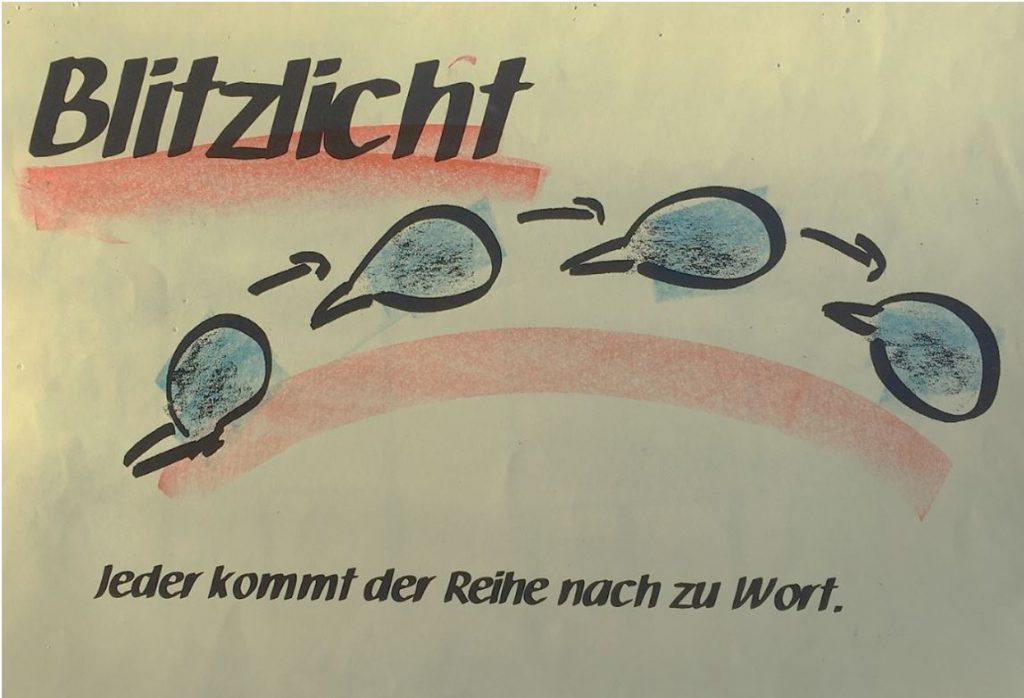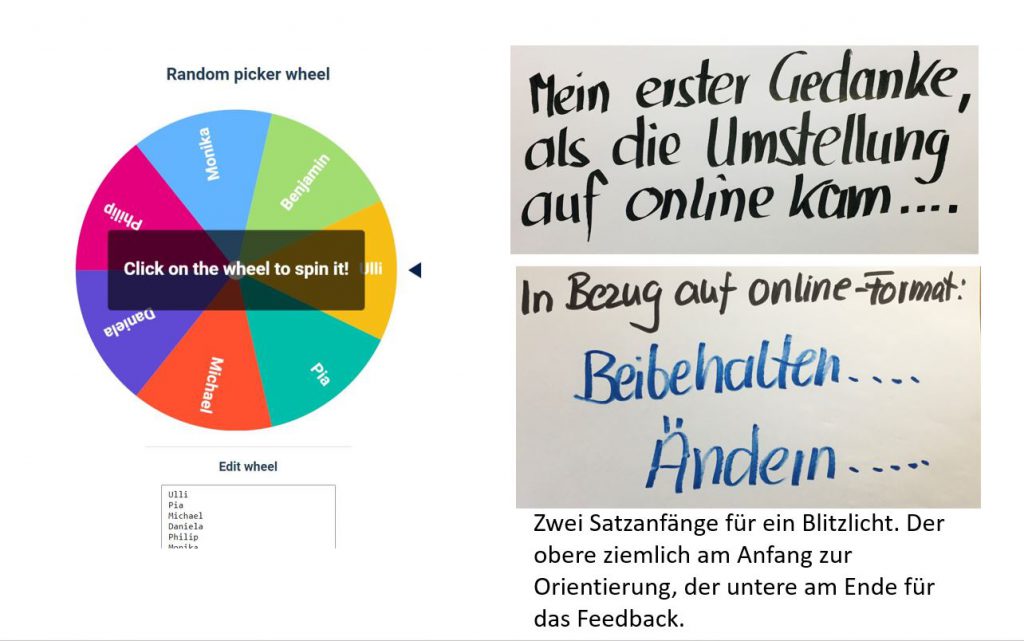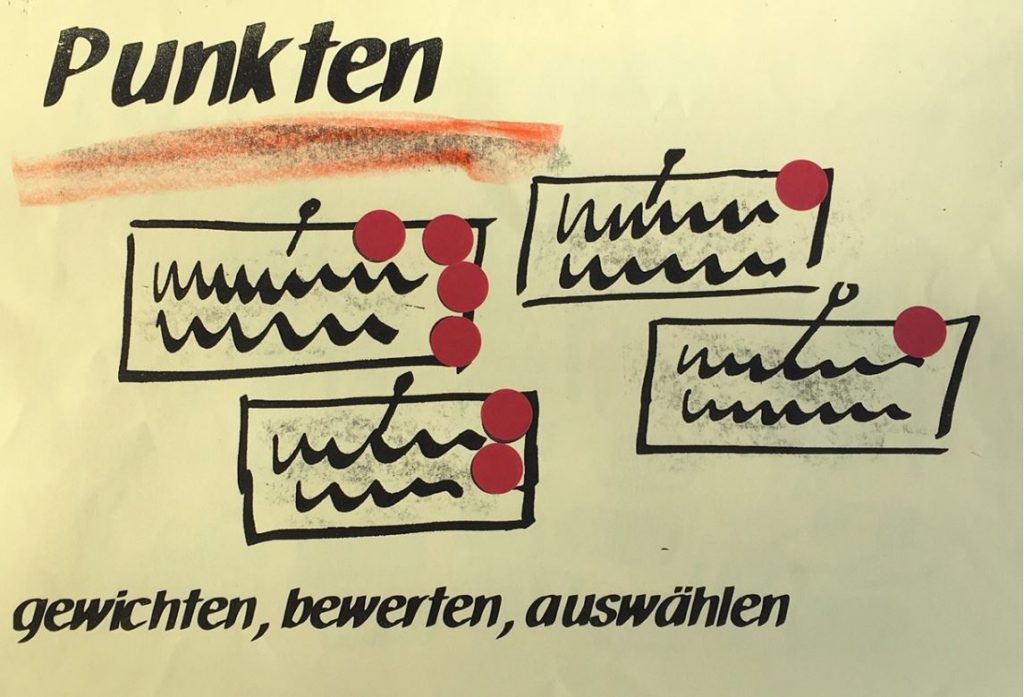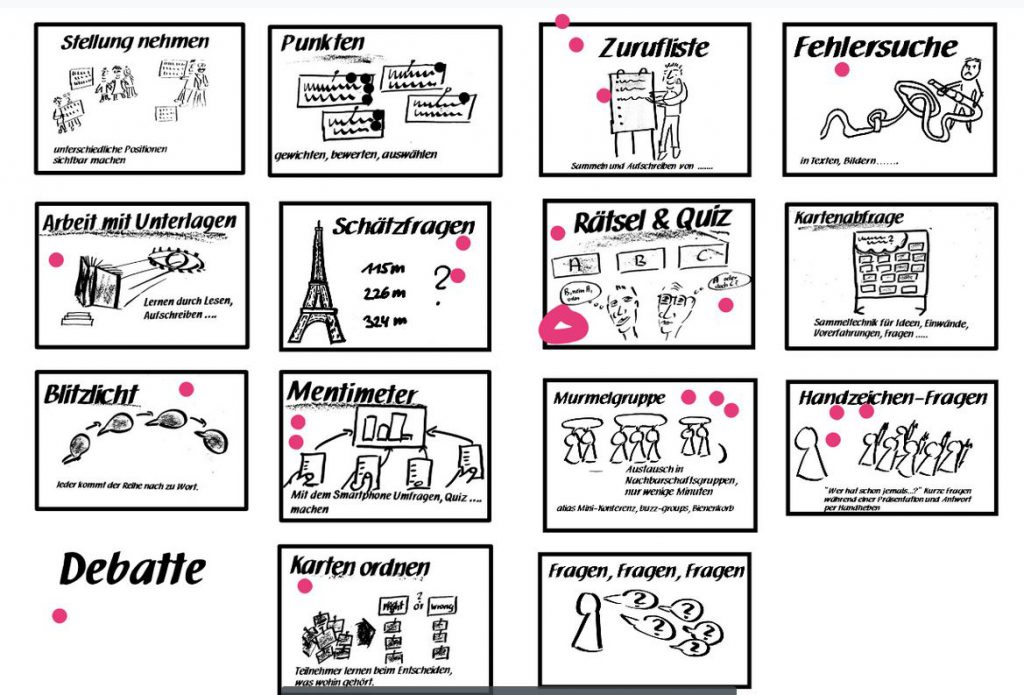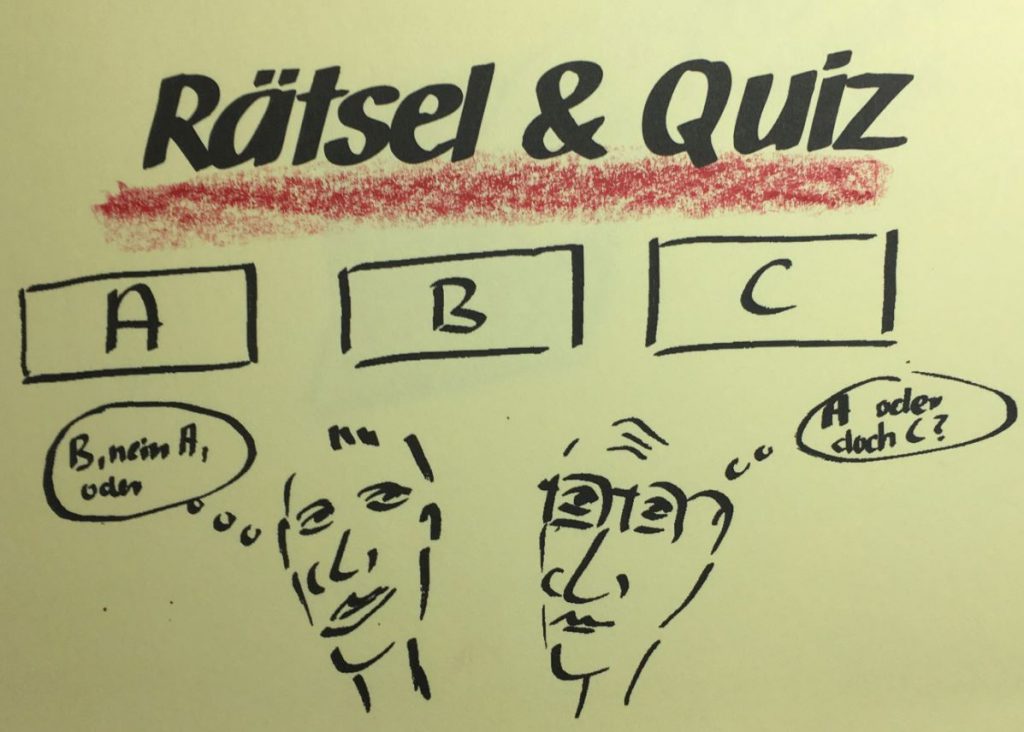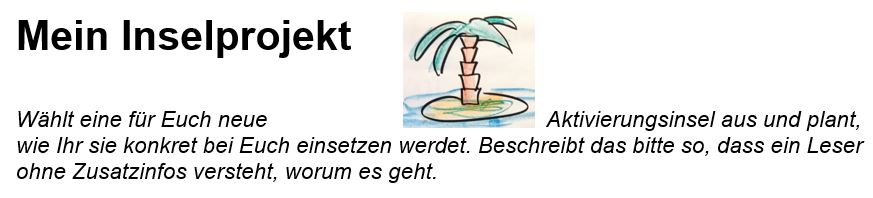From passive listening to active participation
For the third time, the seminar The „Dream Team“ of frontal lecture and activation islands took place as part of the Trilogy 2020 on 13 October 2020. This time, due to Corona, not at the BIZ in Vienna, but online at BigBlueButton. Therefore, there was an additional seminar objective: activation opportunities that also work online. Michael Ziereis and Ulli Lipp were in charge at their screens.
The concept of activation islands
What are activation islands? We „normal people“ cannot concentrate on listening for long. After 20 minutes at the latest, it becomes ineffective. We should get our listeners out of the state of „being passive and listening“ as soon as possible. This is what the activation islands are for. For a short time, the participants become active, do an exercise, react to a question, write something down. Then the lecture can continue.
Many activation islands at a glance
| Take a stand Make different positions visible | Score points weighting, evaluating, selecting | Call list Collect and write down… | Troubleshooting in texts, pictures… |
| Mentimeter Using the smartphone for surveys, quizzes… | Guessing questions | Riddles & quizzes | Card quiz Collecting technique for ideas, objections, previous experiences, questions… |
| Flash Everyone gets a chance to speak in turn | Questions, questions, questions | Show of hands questions „Who has ever…?“ Short questions during a presentation and answer by show of hands | Work with documents Learning by reading, writing down… |
| Putting cards in order Participants learn by deciding what belongs where | Mumble group Exchange in neighbourhood groups, only a few minutes aka mini-conference, buzz-groups, beehive |
Activation to start and get to know each other
We started with the online version of the method „Take a stand“. This started with a map „Where are you sitting right now?“ Then we asked about previous experiences. „Taking a stand“ aka „line-up“ has become an annoying method because it is sometimes used in an inflationary way. This is different in the online version: standing up and walking about are omitted, you just move to the right position with the cursor. In BigBlueButton, the names become visible in multi-user mode and can be moved as a „tool“.
| Your experiences For me, lecturing, imparting knowledge, schooling and teaching is… …a relatively new task …daily business | Your experiences For me, lecturing, imparting knowledge, schooling and teaching is… …a relatively new task …daily business |
Arranging cards in several variations
The activity in the simplest version is to think about whether a statement is right or wrong. The more intensively someone has to think about it, the more she/he learns. The name „arranging cards“ comes from the original practical implementation in the face-to-face training: correct and incorrect statements are written on A3 cardboards. The participants think alone or in groups about what is right and what is wrong. By the way, we copied this method from Vietnamese colleagues who like to use it because it can also be used for their large groups of up to 100 people. They called it the „sieve method“.
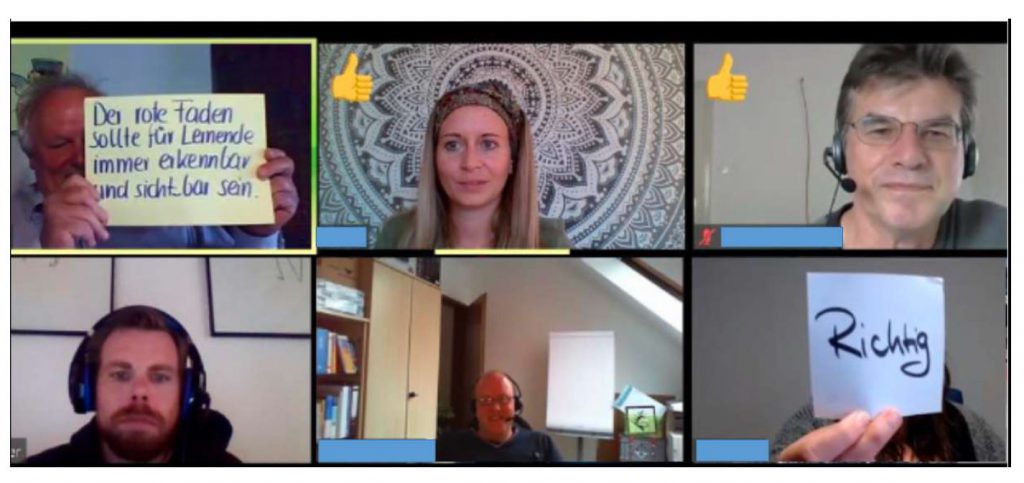
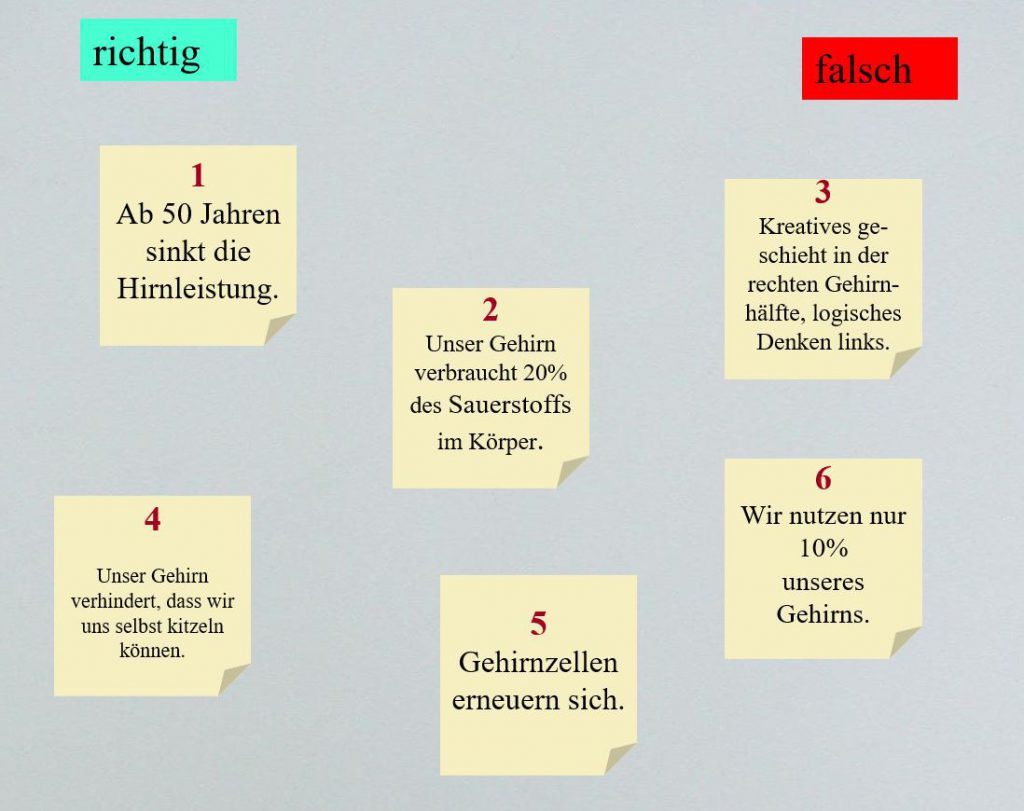
| right / wrong 1 From the age of 50, brain power declines. 2 Our brain consumes 20% of the oxygen in the body. 3 Creative thinking happens in the right hemisphere of the brain, logical thinking on the left. 4 Our brain prevents us from tickling ourselves. 5 Brain cells renew themselves. 6 We only use 10% of our brain. |
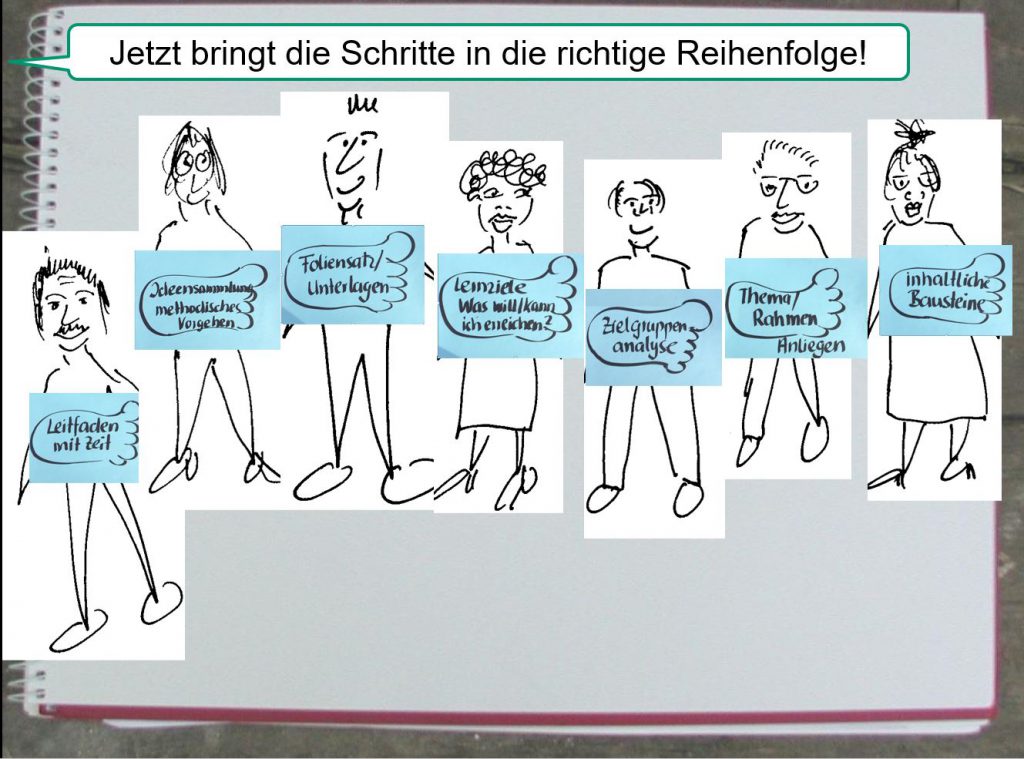
| Now put the steps in the right order! Guide with time Collection of ideas Methodological procedure Set of slides/documents Learning objectives – What do I want/can I achieve? Target group analysis Topic/framework, concerns Content-related building blocks |
There were other variations in the seminar. Here is the presentation on the activation island „Arranging cards“.
Mentimeter – a digital tool for online and face-to-face work
This is how it works: The question appears on the screen and the participants vote directly using their smartphone or computer. It is particularly valuable because all participants are activated and the polls are anonymous. This lowers the inhibition threshold to participate. Even large groups can be easily activated in this way. In the more playful variation as a quiz, participants can measure their knowledge, as points are awarded for quick correct answers. This is a good learning anchor and increases the fun factor.
We have three tips for using Mentimeter:
- Always put a page with the info to log in before the quiz.
- Before the survey starts, check whether everyone can participate.
(If there are some technical issues preventing one person from logging in, that’s not a big deal. They can simply participate verbally). - Start with a general question.
E.g. „How are you doing right now?“, „Are you ready?“. This will ensure that everyone has mastered voting before moving on to the substantial questions.
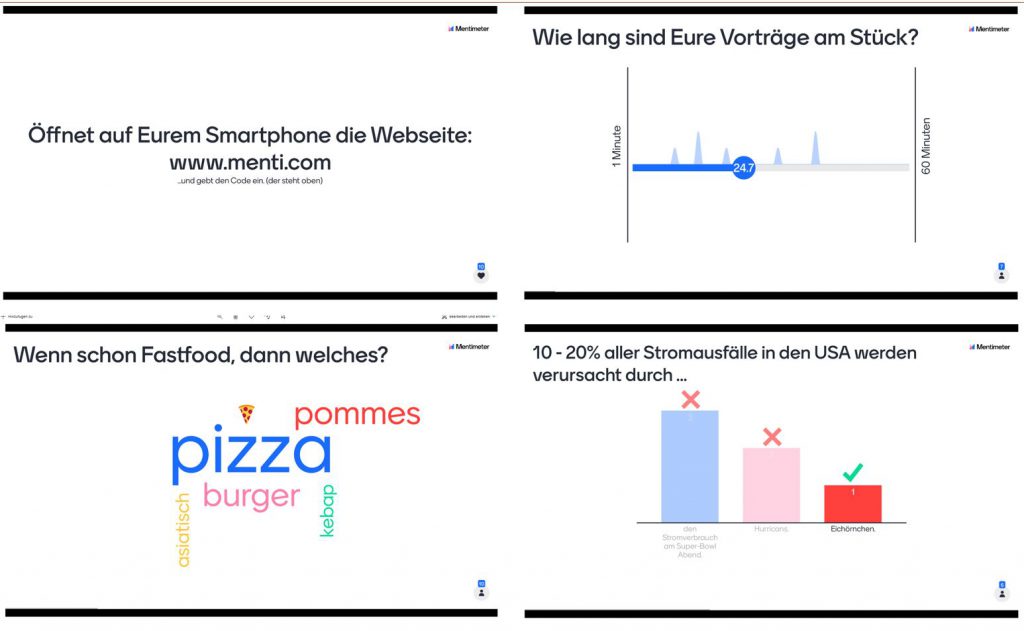
| Open the website www.menti.com on your smartphone | How long are your lectures usually? |
| If it has to be fast food, then which? | 10-20% of all power-outages in the USA are caused by… |
Info about the tool: Mentimeter is an online tool. With an e-mail and password, you can create a free account on the Mentimeter website. In the free version, you can use two surveys and five quiz questions per presentation. However, you can create an infinite number of presentations. Therefore, for many, the free version is already sufficient.
Three more activation islands
An overview is given in the presentation „Activation islands for face-to-face and online training„. Here we take a closer look at only three selected islands.
In the flash light, everyone responds to the same question or sentence starter after a short time for reflection. In face-to-face mode, this happens one after the other, just as the participants are seated. It is precisely this detail that makes the online flash somewhat „unwieldy“, because everyone sees a different order on the screen and does not know when it is his/her turn. We have found two ways around this difficulty. One is to take a screenshot of all participants in tile view, which is then placed on the presentation screen. The order is then the same as in the picture. As a second option, we worked with the Random Picker Wheel. Randomness then determines who is next. A mini tool that is very easy to use.
| My first thought after the switch to online was… With regard to the online format: Keep… Change… Two beginnings of sentences for a flash light. The first one is rather for the beginning for orientation, the second one is for the feedback at the end. |
Scoring as an assessment method in the presence mode with sticky dots from the moderation kit is well known. But how do I do it in the online format? All platforms have some way of drawing or stamping something on an integrated whiteboard. In our seminar we asked our participants to mark with two circles which activation islands they would use next. The result:
We have already mentioned quizzes and puzzles in digital form in Mentimeter. There are of course other net-based quiz tools like Kahoot or Quizizz. What always goes well are well-known formats like „1, 2 or 3“ or the „Millionenshow“. But it also works quite simply with drawings or icons, where you initially leave out the associated text in the presentation and let people guess. This is an activation island that is easy to produce and takes little time to implement.

| What do the pictures and icons mean? | |
| Tipps for the flipchart | Who are we serving? |
Results from the seminar
| My island project Select an activation island for yourself and plan how to specifically use it. Describe it in a way that a reader can understand it without additional information. |
During the seminar, the participants developed activation islands for their own trade union education work and for their work as referees at Refak. Here is a selection worth reading (also to copy).
Materials and collected links
- Agenda of the seminar day
- Overview of activation islands
- Work results from the seminar
- Instructions for Mentimeter
- In the series of #dido (Digital Thursday) there are quite a few good tips, for example here for activating in PowerPoint.
- The link to the documentation of the Activation Islands 2017.
- Many of the activation islands listed in the presentation have their own blog posts. You can easily find them by entering the method in the Refak blog in the search field.
Authors: Michael Ziereis and Ulli Lipp
Lust auf mehr? Zu allen Einträgen der Serie #mm kommst du HIER!

Dieses Werk ist lizenziert unter einer Creative Commons Namensnennung-NichtKommerziell-Weitergabe unter gleichen Bedingungen unter gleichen Bedingungen 3.0 Österreich Lizenz.
Volltext der Lizenz

Dieses Werk ist lizenziert unter einer Creative Commons Namensnennung-NichtKommerziell-Weitergabe unter gleichen Bedingungen unter gleichen Bedingungen 3.0 Österreich Lizenz.
Volltext der Lizenz